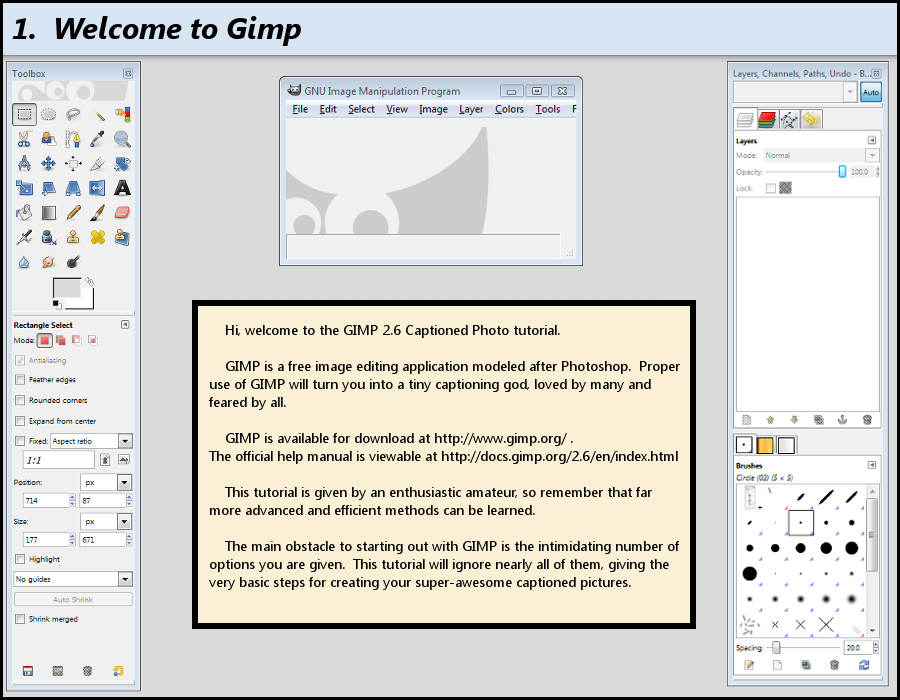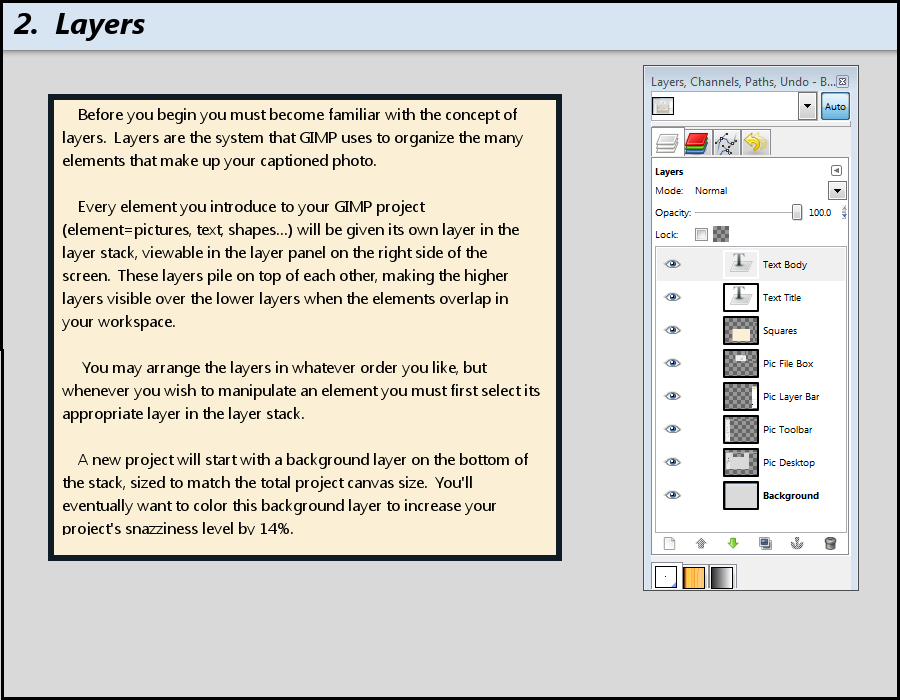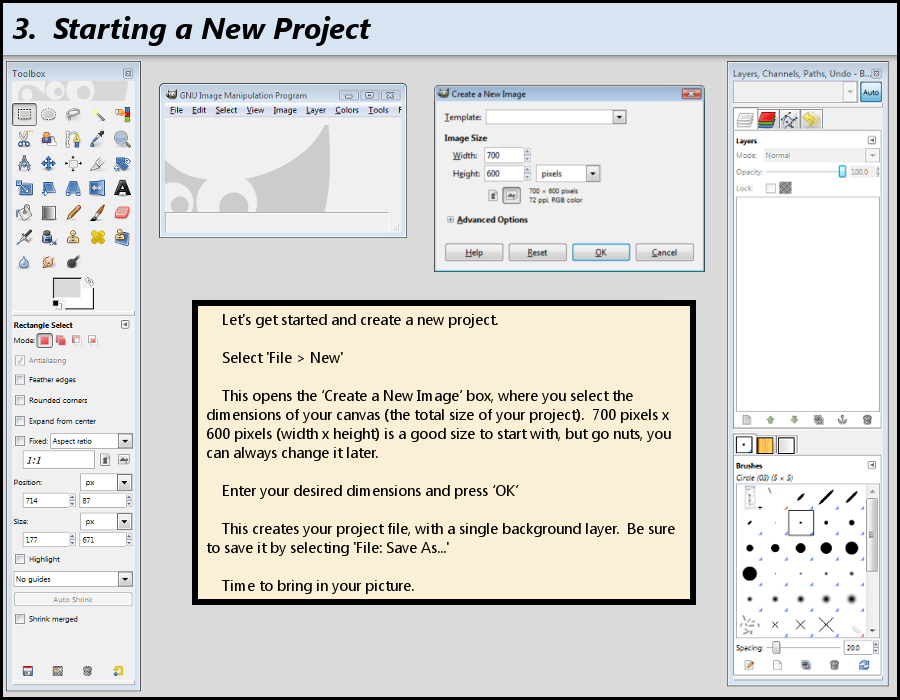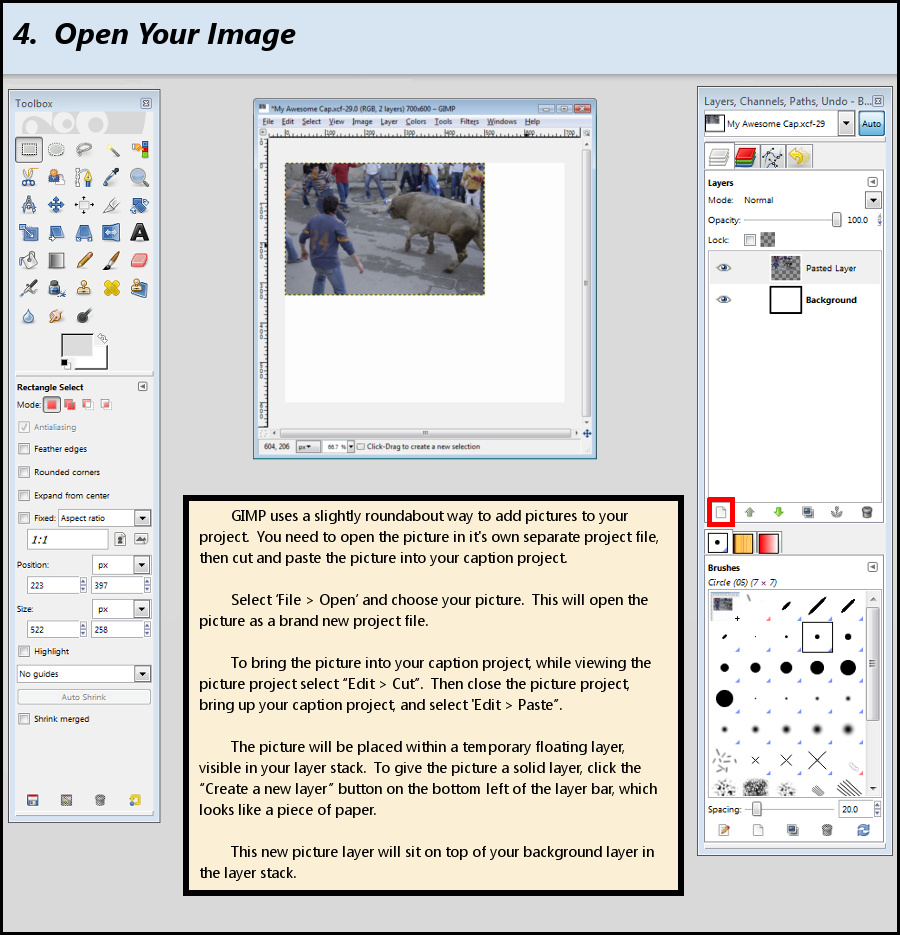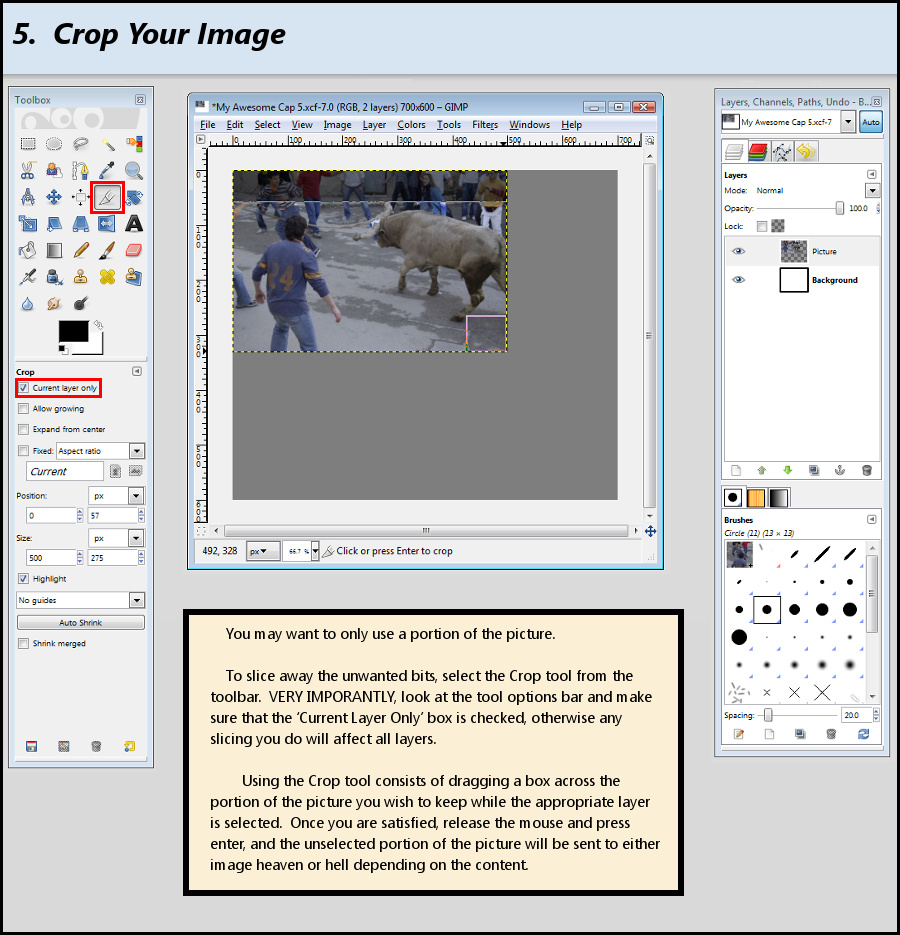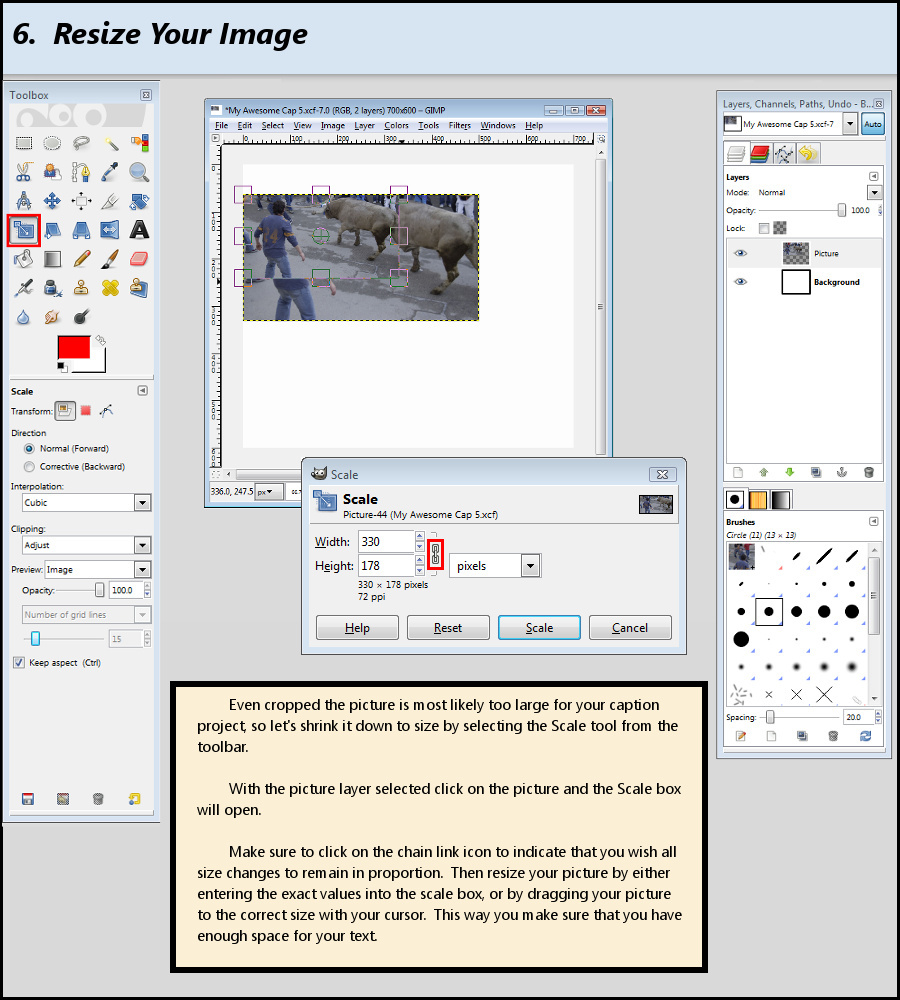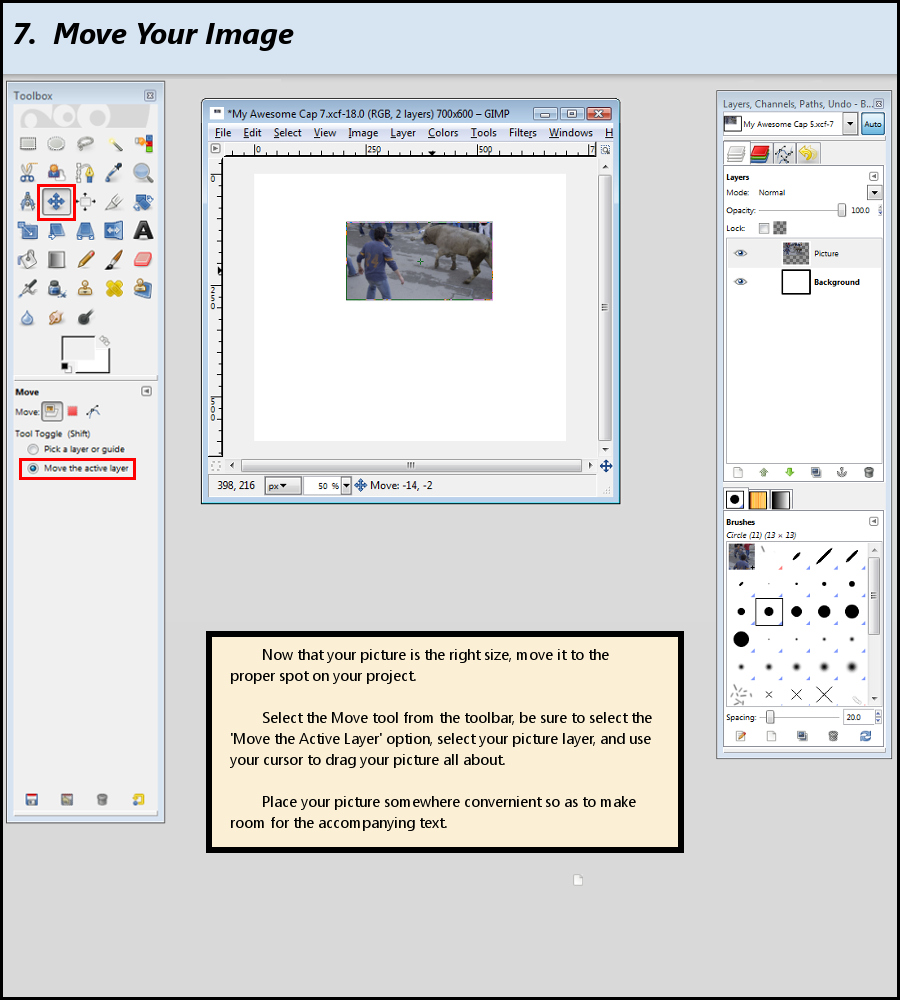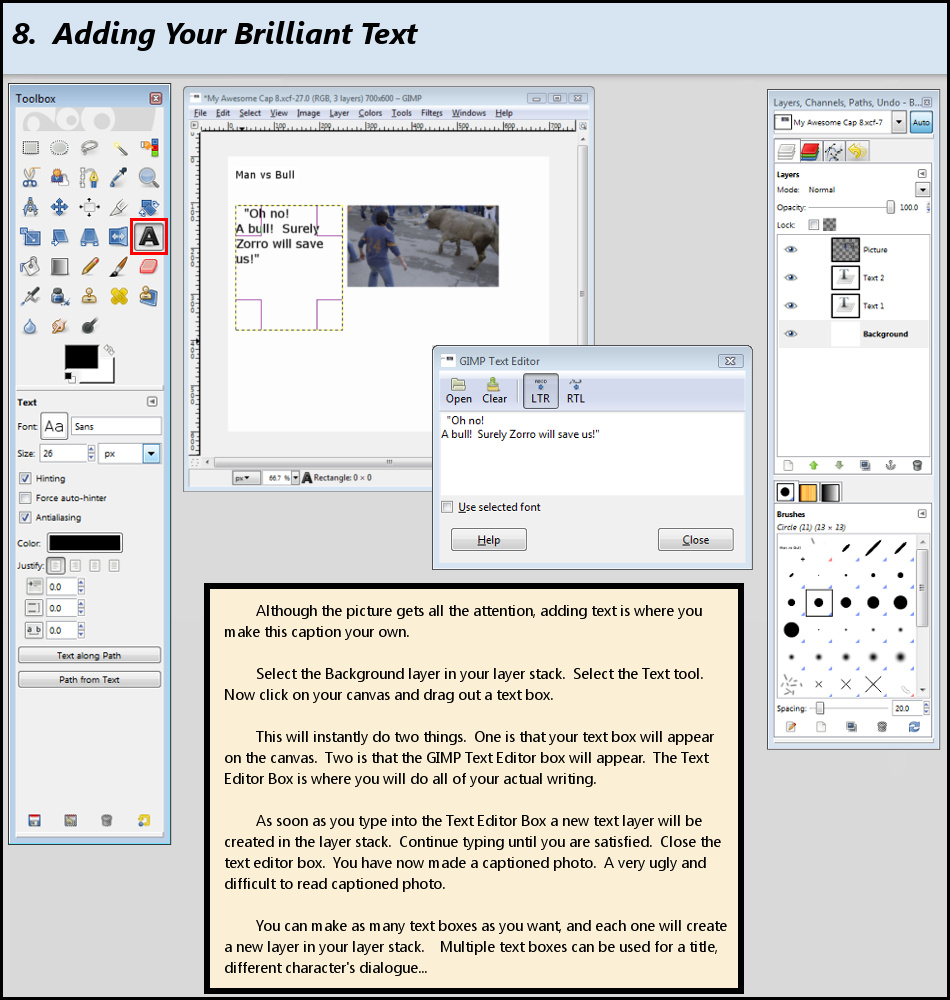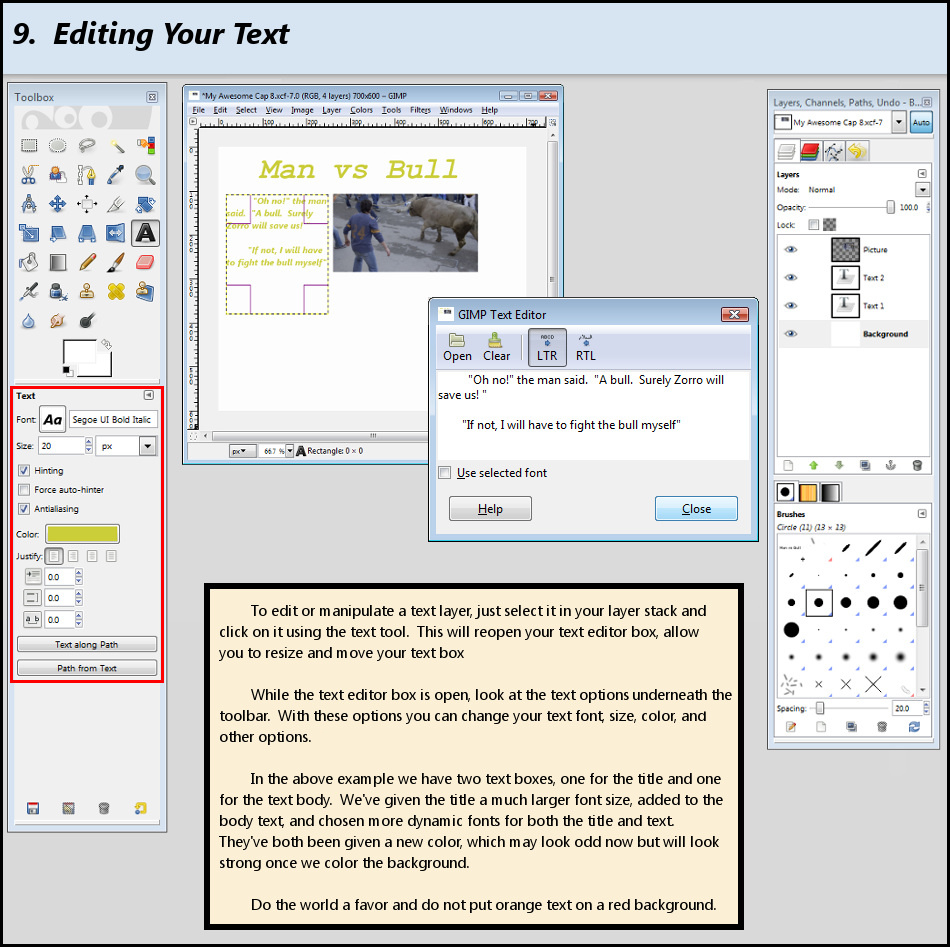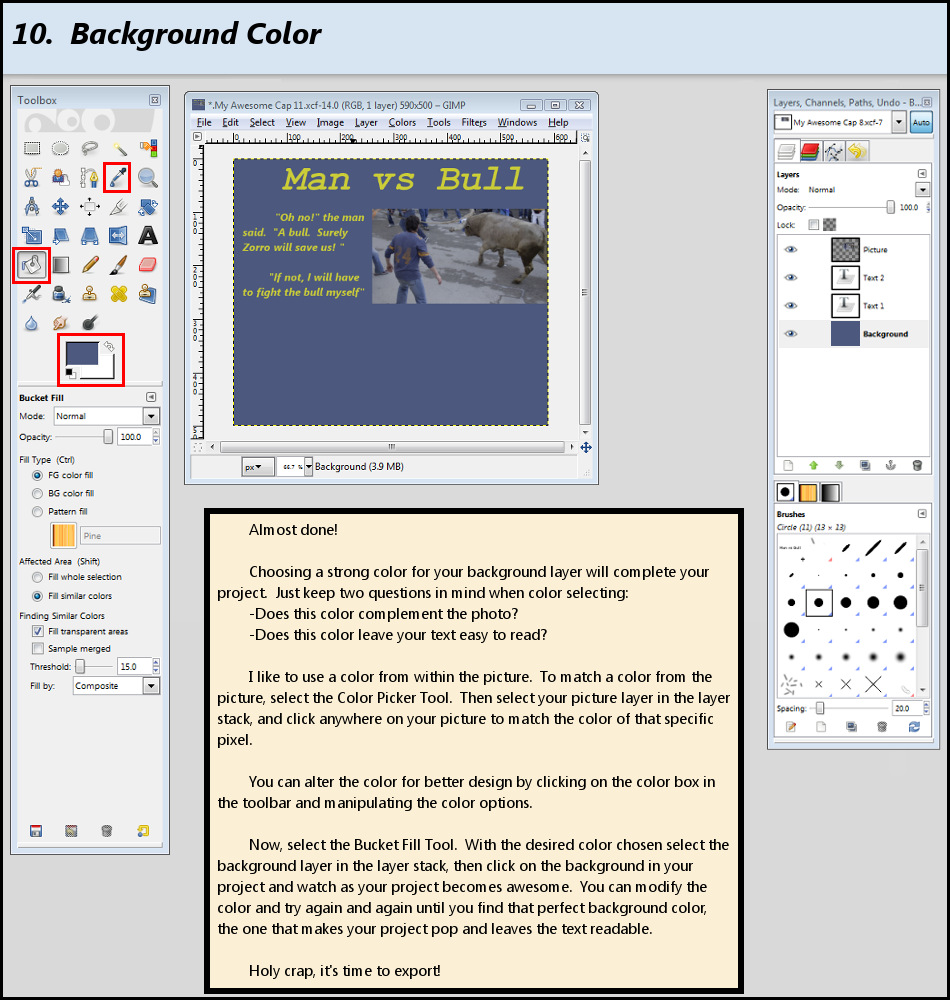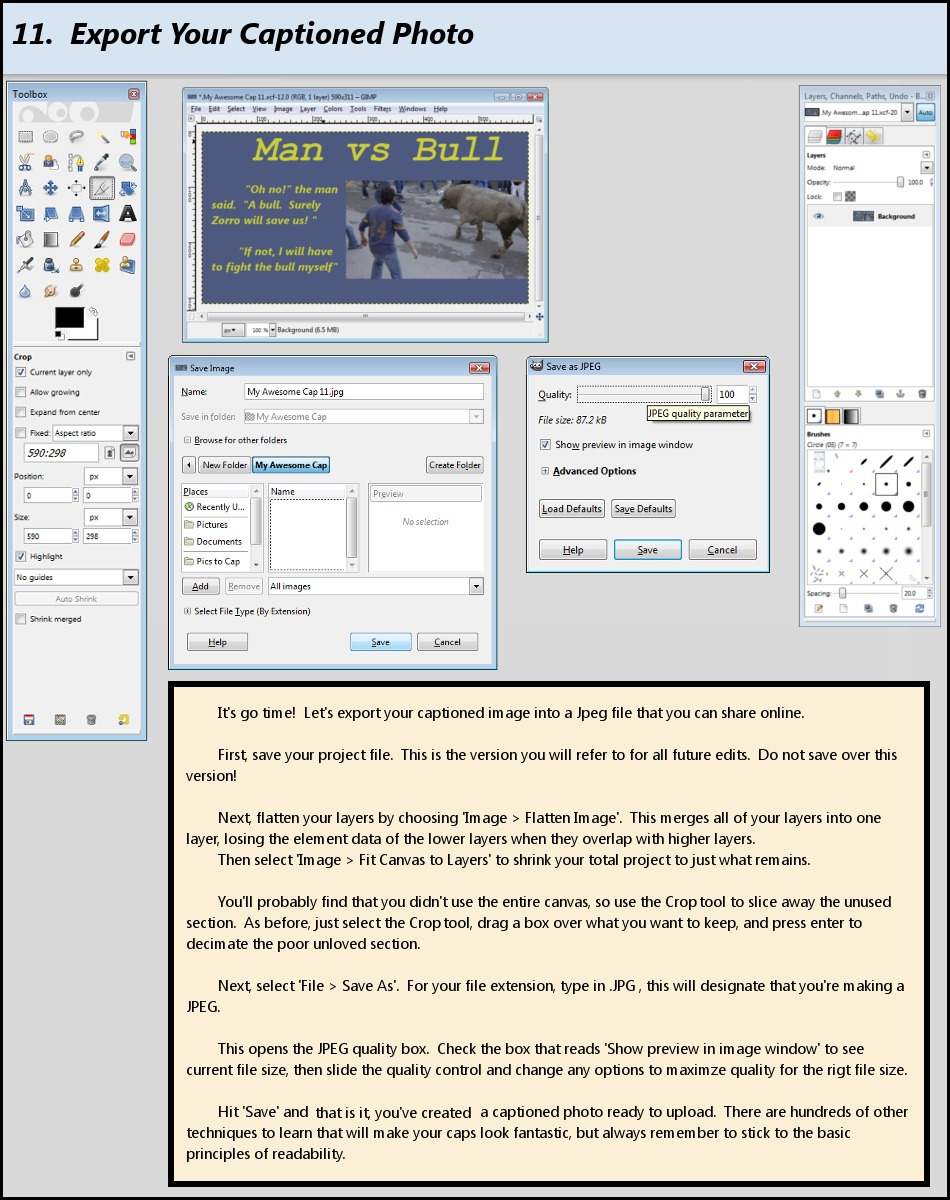Gimp v2.6 Captioning Tutorial

|
| | |
Gimp has been out a while and has only gotten better. Go get yourself a copy of either a new or older version here. The below tutorial walks you through version 2.6. It is one of the easiest to use graphic editors out there and rivals the things you can do in Photoshop which the professionals use.
|
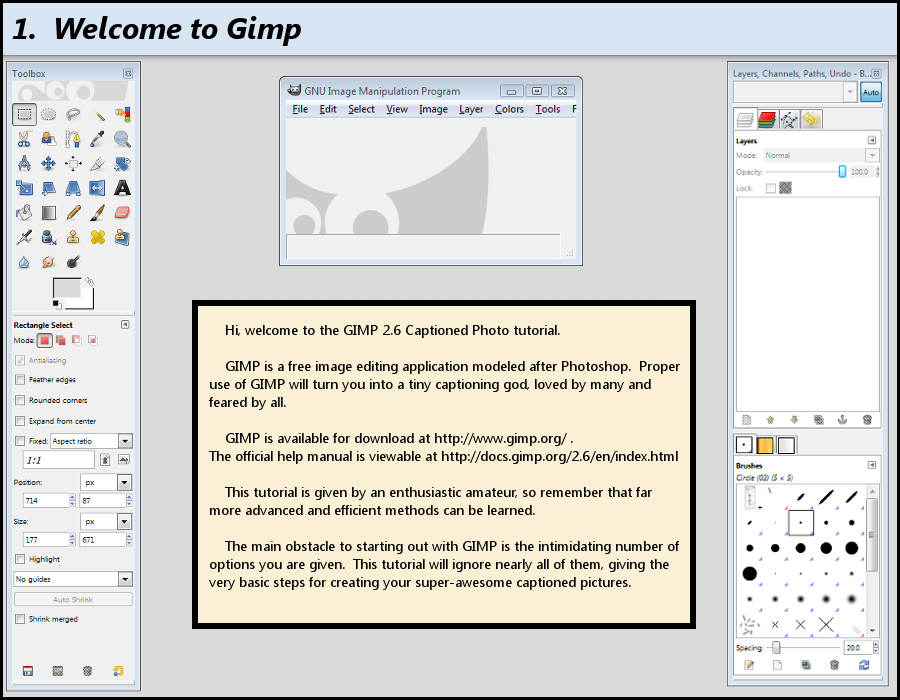
Step 1 Getting Started
|
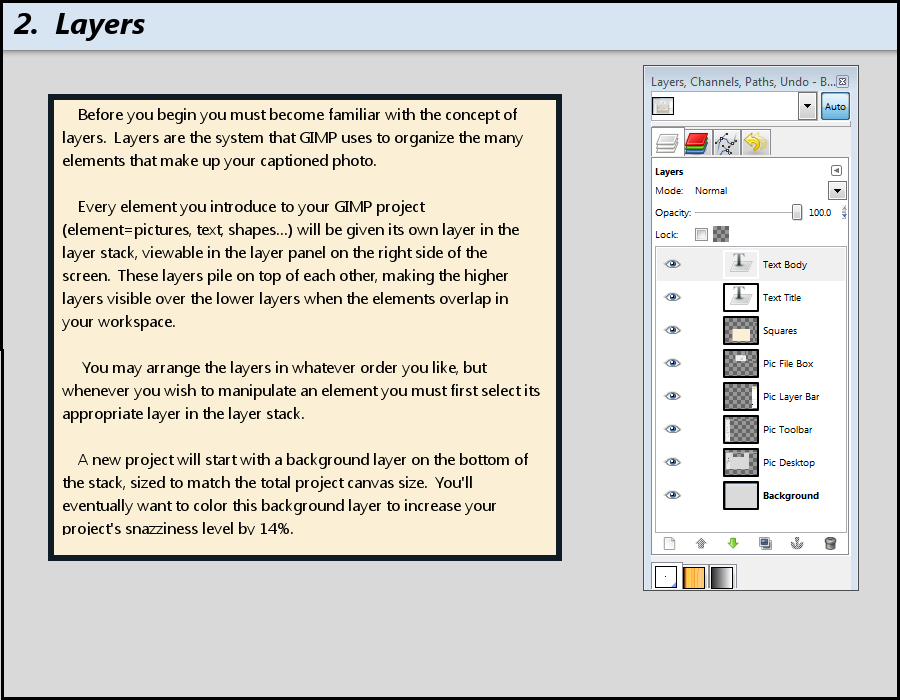
Step 2 Layers
|
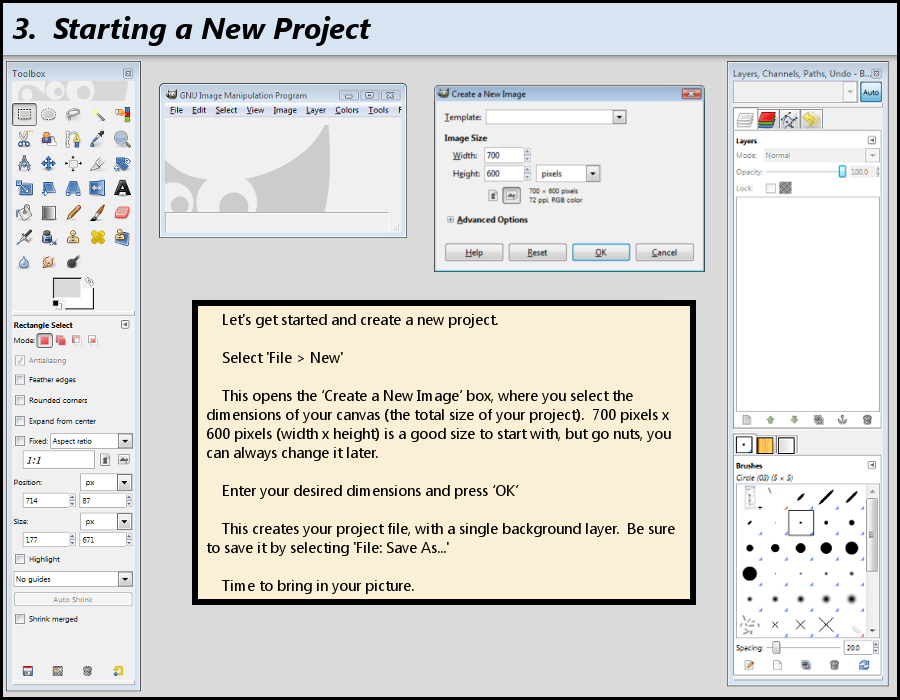
Step 3 New Project
|
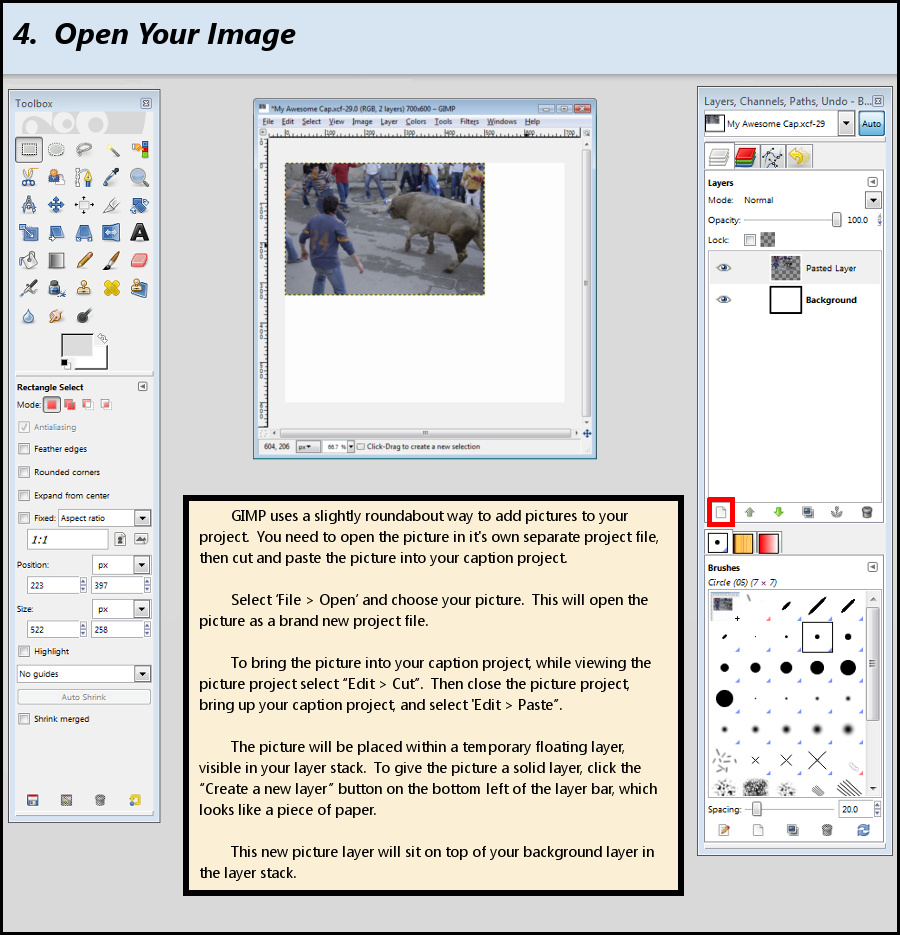
Step 4 Adding Your Picture
|
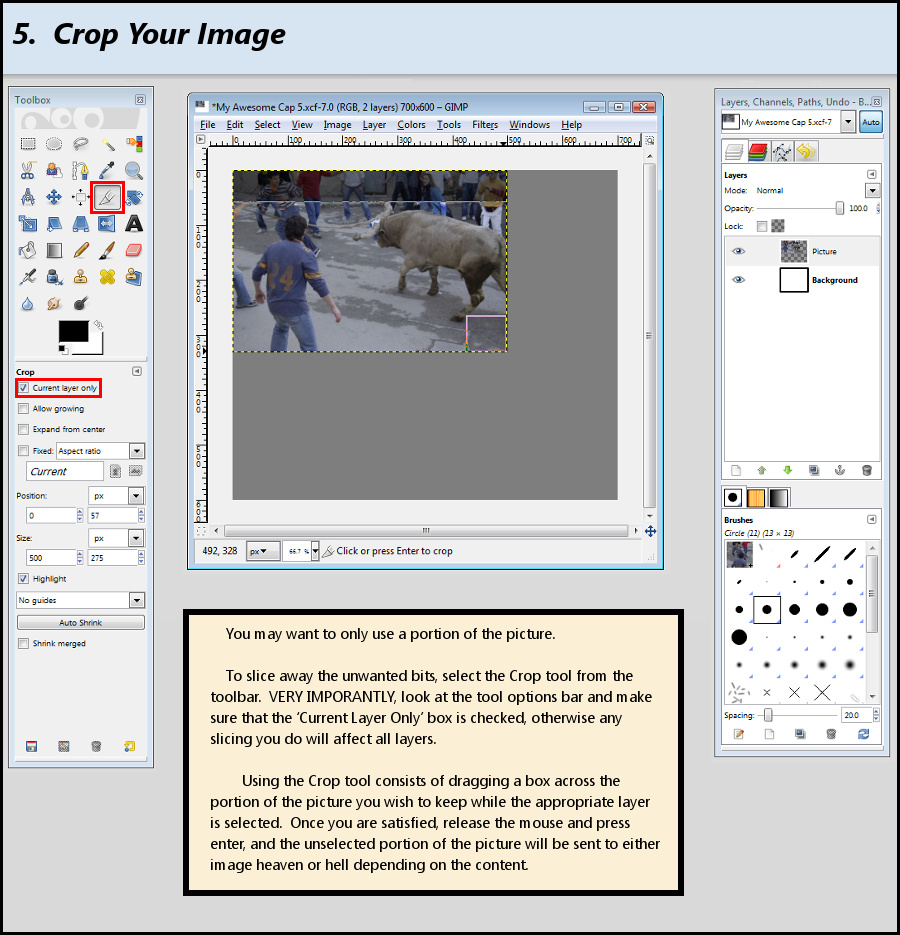
Step 5 Crop Your Image
|
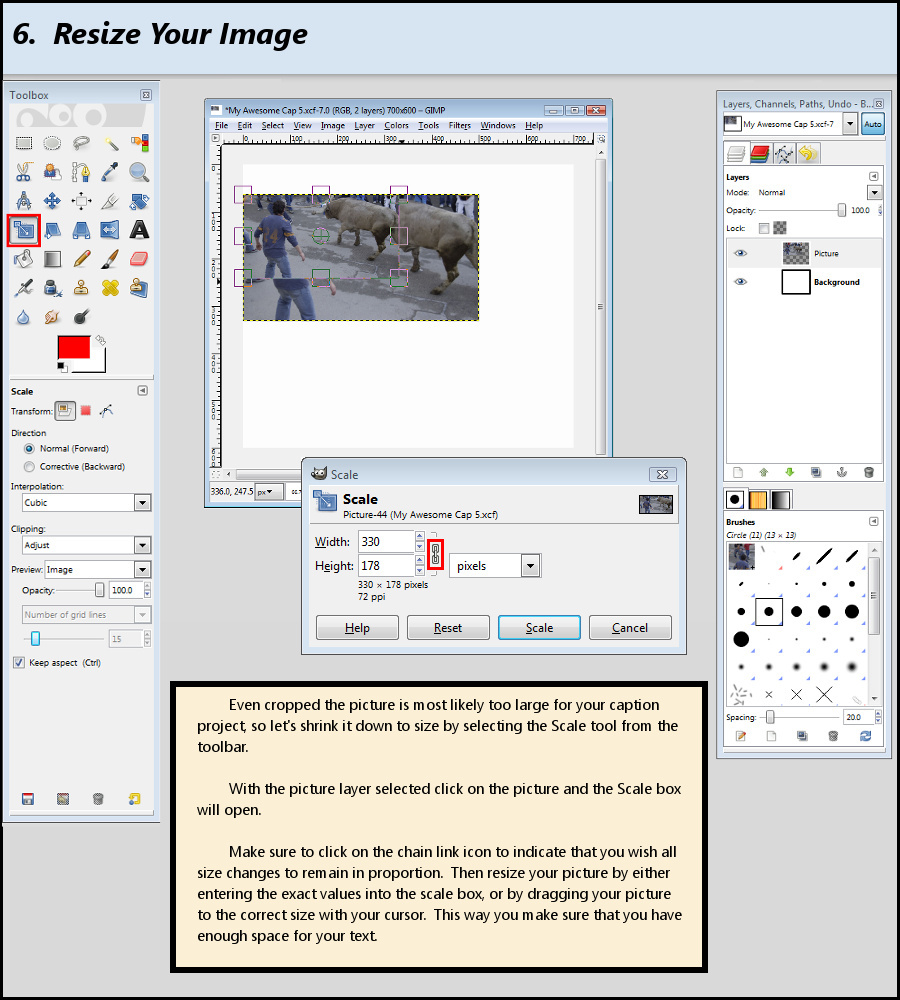
Step 6 Scale Image
|
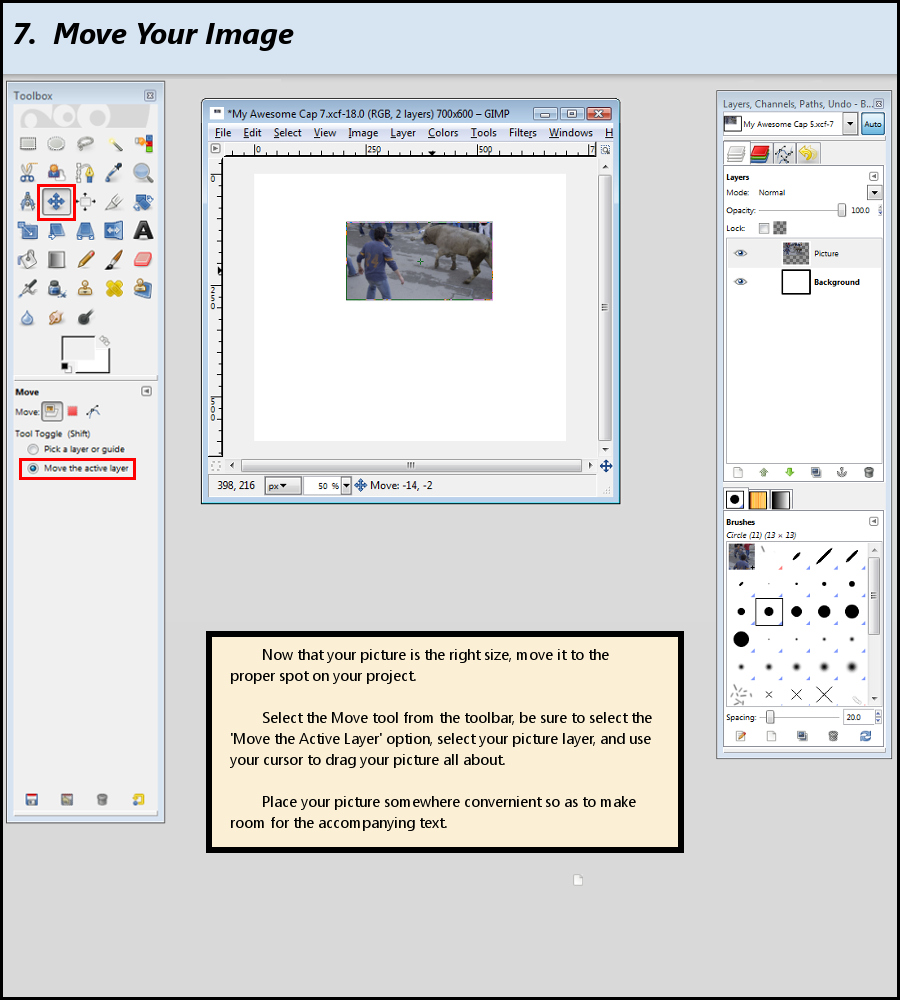
Step 7 Moving Your Image
|
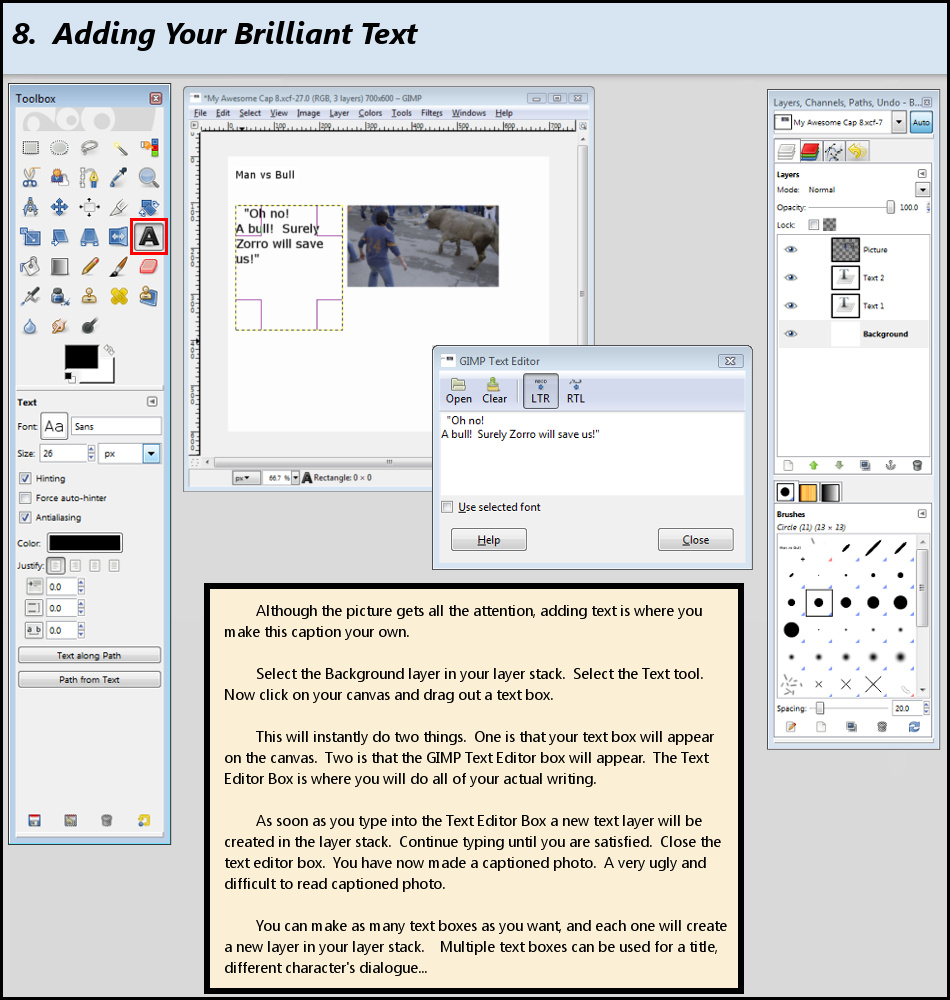
Step 8 Adding Text
|
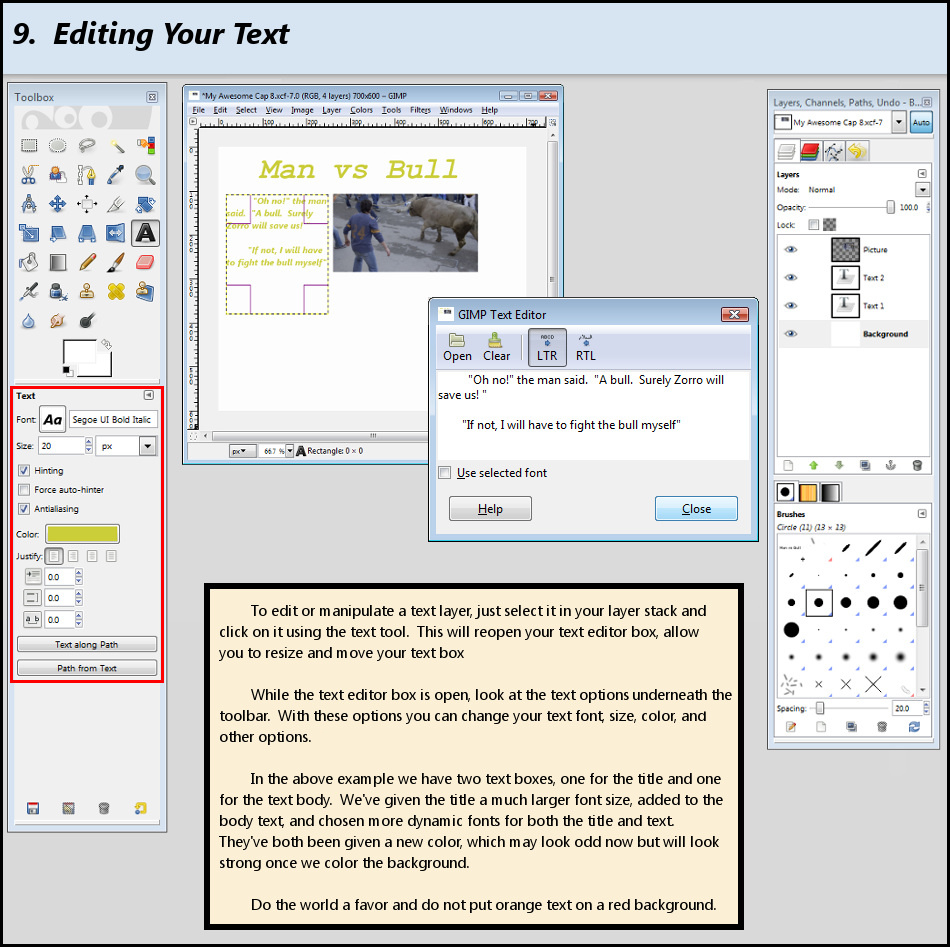
Step 9 Editing Text
|
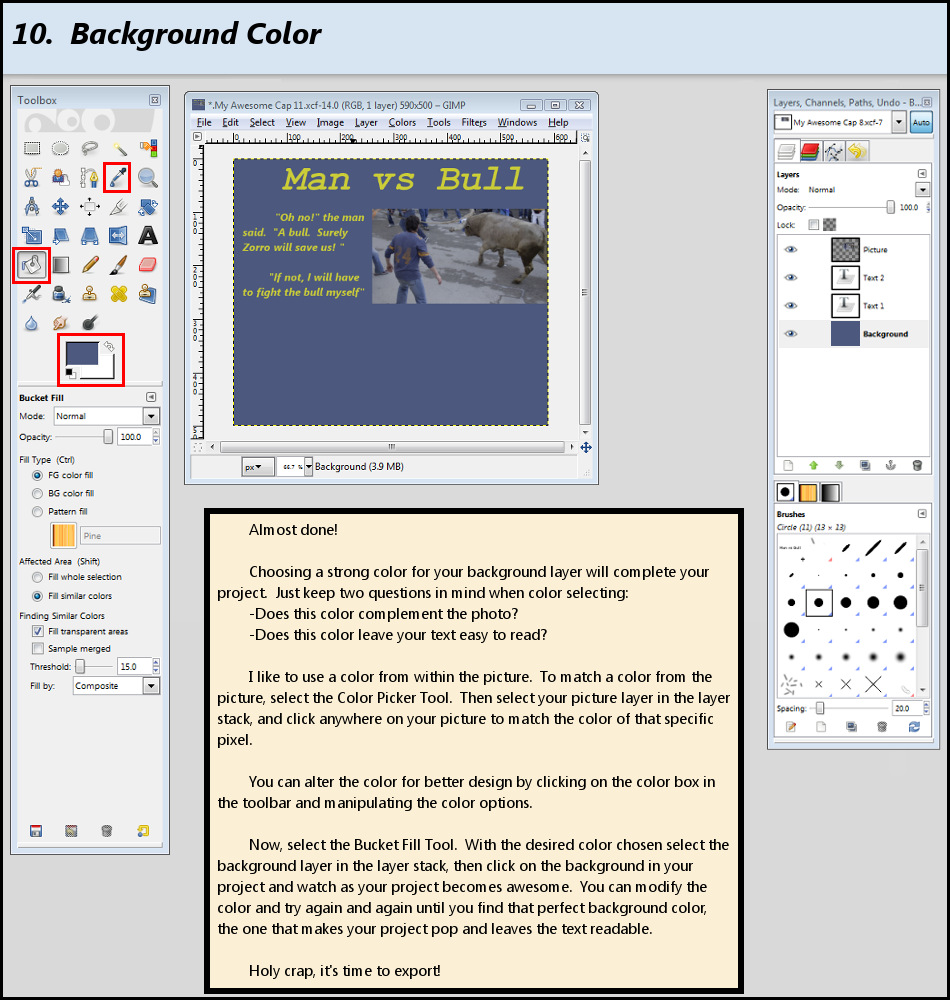
Step 10 Background Color
|
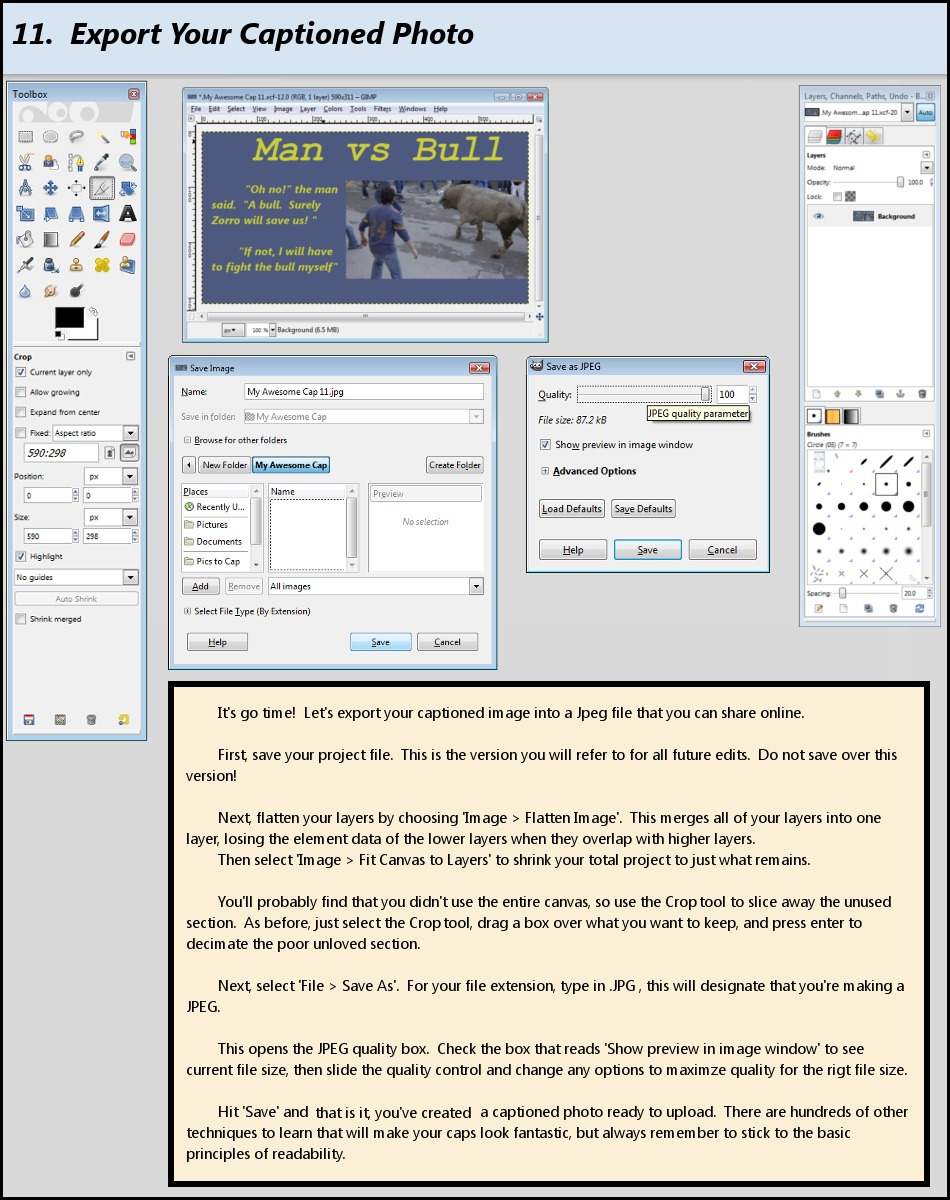
Step 11 Exporting Your Image |
Click on the corresponding icon to go to that tutorial or back to the main page
Project Contributors: Bren, Courtney, Dementia, Jackie Blue, Josie Chung, Rachel, Steffie, Zakiszak
Project Coordinator: Bren